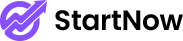Appearance > Customize
Changing colors in our theme, is pretty simple. You can change that from : Appearance > Customizer. So, you'll see live changes while you change each section colors. We've covered pretty much everything you saw in your live site.
And if you want to change each element colors differently, please check each shortcodes Style tab in elementor page builder. There you can change particular object in that particular shortcode.
Primary Color
In our theme we've used one primary color for all sections and shortcodes that you saw as Purple color. This color is globally managed in one location. Within a single click you can able to change entire site look. So, it's a most important color choosing option.
Secondary Color
In our theme we've used one secondary color for some sections and shortcodes that you saw as orange color. This color is globally managed in one location. Within a single click you can able to change entire site look. So, it's a most important color choosing option.
01. Header Colors
Header color option consist all types of header colors, menu colors, you can change it from here. sub menu colors, link color, link hover color, Background color and so on.
1.Normal Header - In this option colors for Main menu, Sub Menu & Header Buttons can be altered easily.
Main Menu Colors -In this section you can edit with the Normal and Hover color for link.
Sub-Menu colors - Background color, Border Color and Link color can be changed for sub-menu with this section
Header Button Colors - Text color, Background Color and Border Color can be changed for header buttons
Header Button Two Colors - Text color, Background Color and Border Color can be changed for header buttons two available in header section.
2.Mobile Menu - Menu Color, Link Color, Menu Expand and Background Color can be edited in this section.
Menu Color
- Menu Toggle Color, Background color and Border Color can be chosen of your choice at this section available.
Link Color - Link color can be edited with Normal and Hover Color available with this section.
Menu Expand Color - You can edit the color of expand menu in section with Normal and Hover Color available.
Menu Expand Background Color - Background color of the expand menu can be changed with the Normal and Hover Color available with this section.
02. Title Bar Colors
1. Title Colors - Color of the Title bar edited in this section.
1. Breadcrumb Colors - Color of the breadcrumb bar like text color, link color, link hover color are edited in this section.
03. Content Colors
Color of the content texts and headings can be changed with this section.
1. Content Text - Color of the body and sidebar content can be altered in this section
Body Content - Color of the body and content can be altered. Also, Body link color can be altered with normal and hover color available.
Side Bar Content - Content color of the side bar can be altered in this section. Also, Side bar link color can be altered with normal and hover color available.
2.Heading - Color of the content heading and sidebar heading can be customized in this section.