Appearance > Customize
Changing colors in our theme, is pretty simple. You can change that from : Appearance > Customizer. So, you'll see live changes while you change each section colors. We've covered pretty much everything you saw in your live site.
And if you want to change each element colors differently, please check each shortcodes Style tab in visual composer page builder. There you can change particular object in that particular shortcode.
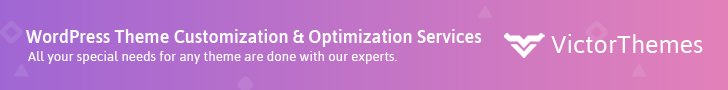
Logo Bar Color
In our theme we've used logo bar color for logo section. These colors are globally managed by in one location. Within a single click you can able to change entire logo look.
Leftside Section Colors
Using of left side section colors we can change the colors of the left side contents in our theme. Menu and Submenu colors differntiated by Background Color, Link Color, Hover Color, Border Color.
Content Colors
In content colors area you'll see Content Text and Heading Text colors. Content colors are differentiated to : Body & Content Color, Body Links Color, Body Links Hover Color, Sidebar Content Color.
And heading colors are differentiated to : Content Heading Color, Sidebar Heading Color.

