What Apple calls the “natural” scroll direction (scrolling down to scroll up) feels unnatural to many users. If you’re one of them, you don’t have to stick with it a second longer. Visit System Preferences > Trackpad > Scroll & Zoom and uncheck the box next to Scroll Direction: Natural. There, now you can scroll down to scroll down.
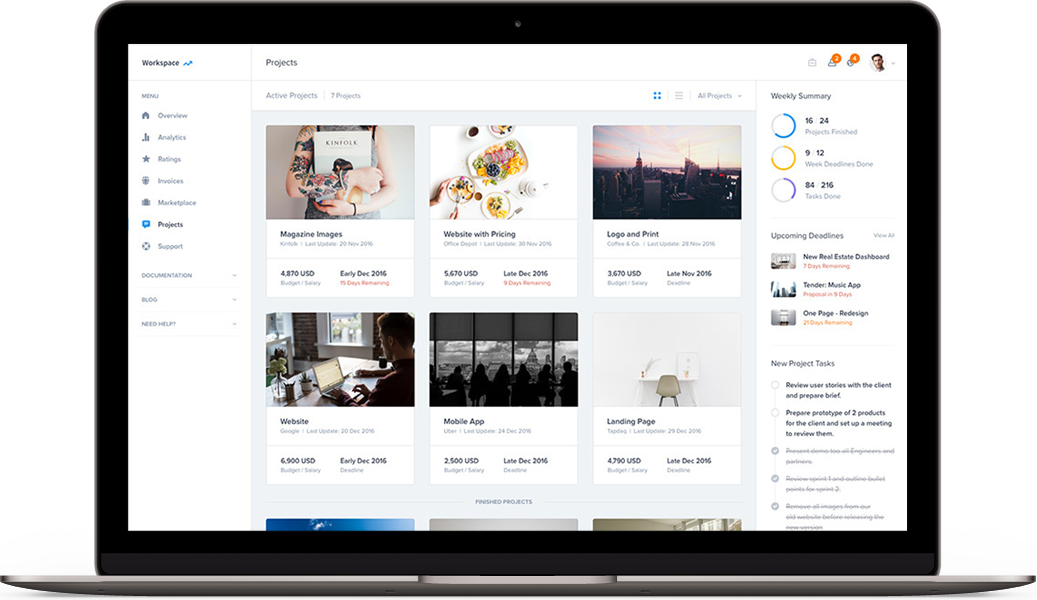
Transform your work with havnor
Your Mac, like other Apple products, comes with a unique identification number or serial number. The easiest way to find this number is by clicking on the Apple icon at the top left in the menu bar and then on the About This Mac menu item that shows up.
Click and drag. To wherever you want it to show up on the screen. Want to re-center the Spotlight window (return it to its default location)? Click and hold the Spotlight icon in the menu bar and the window should pop back into place.
Before High Sierra, this was as simple as signing in to your Google account from the Messages app. Open the app and click on Messages > Add Account. Select the radio button for Google Account and follow the on-screen prompts to sign in.
In High Sierra, instead of Add Account you’ll see Add Jabber Account in the Messages menu. Click on that option and log in with your Google credentials at the on-screen prompt. If Hangouts is functional, your buddy list will show up in the Messages app right away.




