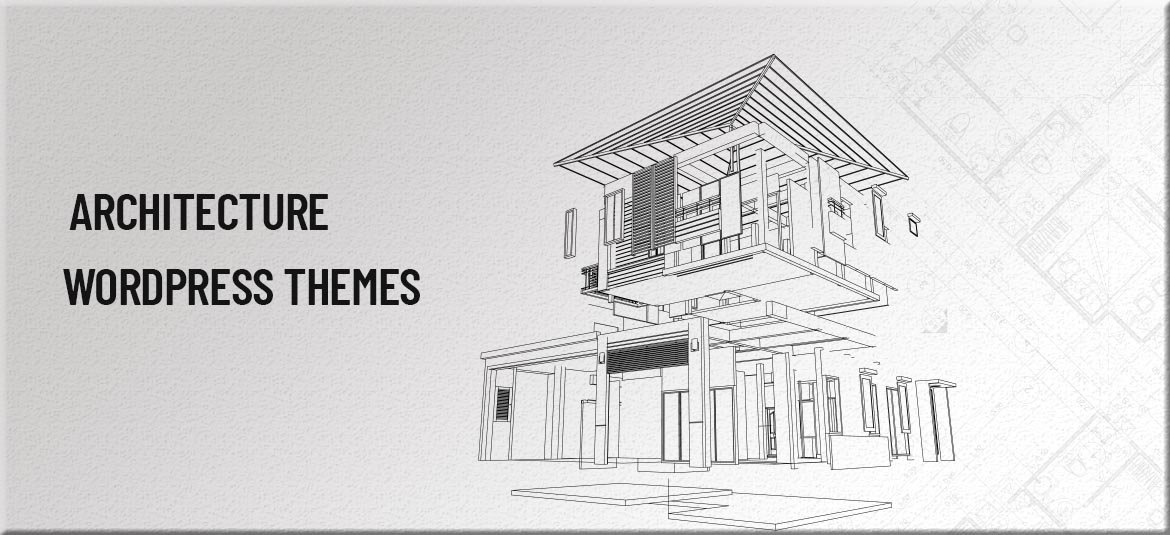12 Best collection of Dispersion Photoshop Action 2021

Photoshop Action is one of the great features of Adobe Photoshop which allows you to record a series of steps to have an outstanding effect on your image. Since you recording the steps all you need is to add an image that’s all the effect will be automatically applied. For Photoshop actions many platforms provide both free and premium templates but it is always recommended to use the premium one which has the capacity to add some great effects to your image. So what does dispersion Photoshop Actions? It is nothing but the creation of steps that add the dispersion effect to your images with only a few steps.
As mentioned many platforms provide photoshop actions and we made a listing of photoshop action files based on the best selling ratios, ratings, reviews, and finally the quality of the product. All these files are perfect for beginners as well as for advanced photoshop users too. If you are looking for some great verities of vector painting photoshop actions then this page will be an appropriate one to have a great one to enhance your portfolio. So without any further delay here we go with the Best collection of Dispersion Photoshop Action
Table of contents
- Dispersion Photoshop Action
- 3D Dispersion Photoshop Action
- Dispersion 2 Photoshop Action
- Geometric Art Photoshop Action
- Forge Photoshop Action
- Ashes n Embers Photoshop Action
- Broken Photoshop Action
- SandStorm Photoshop Action
- Shatter Photoshop Action
- Shatter Photoshop Action
- Fragment Photoshop Action
- Human Ashes Photoshop Action
1. Dispersion Photoshop Action

Dispersion Photoshop Action one of the best action templates in our listing which has sales of more than 14.5K. This action will break apart into pieces as shown in the sample images. Creating a dispersion effect requires a lot of time and effort but with the help of this action template, it requires only a few steps and in a matter of minutes. The Dispersion Photoshop Action has been tested and also working on Photoshop CS3,CS4,CS5,CS6,CC,CC 2015.5, CC 2017, CC 2018, CC 2019+. On purchasing this Action template you will end up with the quality output. Only a few steps are involved to have a perfect output. The images that are used are not included in the main file they are used only for display purposes.
2. 3D Dispersion Photoshop Action

3D Dispersion Photoshop Action one of the best templates to bring your images to life with the dynamic, three-dimensional effect of flying particles. With the help of this image, you can quickly design high-quality dispersion images. You also have an option to built enhance the looks of the image after executing the action template. This action has been created and optimized for use on Photoshop CS3, CS4, CS5, CS6, CC. This action template is applicable for only the English version in case if you are using another language version make sure to change it to the English version. In case of any queries feel free to contact them you will have great support.
3. Dispersion 2 Photoshop Action

Dispersion 2 Photoshop Action Create a stunning-looking dispersion image with this awesome quality action template. This Dispersion Photoshop Action template involves only five minutes of work and a high-quality image the result will be similar to the sample image. The action has been tested and working on Photoshop CS5, CS6, CC, CC 2015.5, CC 2017, CC 2018, CC 2019+. Make a note that this action template will work on only the English version. Wanna know how to use this action template You simply open a photo, create a new layer called ‘brush’, brush where you want to apply the effect, and click play It really is that simple.
4. Geometric Art Photoshop Action

Geometric Art Photoshop Action a finely carved action template that turns your photos into an abstract composition of lines, polygons, and geometric shapes. Generally to create geometric art involves a lot of works and time but this action template was designed in a way that will save you lots of time and your efforts. Just place your image and click the play button that all you are done. After action finishes the work you get a well-organized and structured file with many layers, folders, and also settings which helps you to improve the final result. Still confused and need some clarifications you can contact them their support team will rectify all your queries
5. Forge Photoshop Action

Forge Photoshop Action Create this highly detailed effect from your photos with little effort at all. The action has been tested and working on Photoshop CS4,CS5,CS6,CC,CC 2015.5, CC 2017, CC 2018, CC 2019+. This highly stylized theme will give you a great impact on your image. If you Are looking for a great Dispersion Photoshop Action template for your image then make sure to add this to your wish list. The images that are used are only for display purposes and are not included in the main file. Saying about the support all your issues will be rectified and also they offer tutorials that help you to use this file.
6. Ashes n Embers Photoshop Action

Ashes n Embers Photoshop Action Create cool Ashes n Embers dispersion effect from any photos in just a few clicks. Contains 4 dispersion directions Right, Left, Up, Down. It’s super easy to use and saves you hours of work. The final composition is fully layered. Lots of effects and customization. 10 color presets are also included. Tweak settings to match your style. Mix different styles to create your own stunning composition. Please go through the video guide on how to load up the action and customize the effects. This Dispersion Photoshop Action template is tested with more than 50 images to assure the integrity of the action. The action works best with images of size 2500-4000px high/wide, and also the resolution of 300dpi. The action will only work in the English version of Photoshop.
7. Broken Photoshop Action

Broken Photoshop Action adds to your photo broken effect with many particles of different sizes. After action finishes the work you get a well-organized and structured file with many layers, folders, and also settings to improve the final result. This action has been created and optimized for use on Photoshop CS5, CS6, CC, and higher. This Dispersion Photoshop Action template is applicable for only the English version in case if you are using another language version make sure to change it to the English version. If you are using a photo with less than 72dpi, the action will not function correctly. To fix this, go to Image->Image Size and increase the resolution value. Still confused and need some clarifications you can contact them their support team will rectify all your queries.
8. SandStorm Photoshop Action

SandStorm Photoshop Action Create this highly detailed effect from your photos with just a couple of clicks. This Dispersion Photoshop Action is designed to save you an immense amount of work per photo. You can also choose from 5 different directions: UP, DOWN, LEFT, RIGHT, or MIDDLE. The action has been tested and also working on Photoshop CS3,CS4,CS5,CS6,CC,CC 2015.5, CC 2017, CC 2018, CC 2019+. It is recommended to use high-resolution photos with the Action for the best results and to avoid errors. An optimal photo resolution is between 2000px – 4500px. Avoid using the Action on logos or clip art style images as the lack of detail and color contrast can lead to errors.
9. Shatter Photoshop Action

Shatter Photoshop Action – this ultra-realistic effect contains many particles of different sizes and shapes. This Dispersion Photoshop Action uses a unique method of recreating the background for more realism. It’s super easy to use and saves you hours of work. The final composition is fully layered. Lots of effects and customization. The action has been tested and working on Photoshop CS5, CS6, CC, CC 2015.5, CC 2017, CC 2018, CC 2019+. Make a note that this action template will work on only the English version. Do you want to shatter your object on the photo and also to get an amazing result? Do it with the Shatter Action in a few clicks.
10. Water Photoshop Action

Water Photoshop Action adds Water Action to your photo with amazing and ultra-realistic water effects. The effect includes splashes, water drops, bubbles, and many more elements. After action finishes the work you get a well-organized and structured file with many layers, folders, and also settings to improve the final result. You simply open a photo, create a new layer called ‘brush’, brush where you want to apply the effect, and click play It really is that simple. The images that are used are not included in the main file they are used only for display purposes.
11. Fragment Photoshop Action

Fragment Photoshop Action Create highly detailed professional designs from your photos with just a few clicks. Everything remains layers giving you lots of creative control. They also provide you the link to video tutorials where it covers how to set up your file and walks you through what all the layers do and how they affect the design. The action has been tested and working on Photoshop CS4,CS5,CS6,CC,CC 2015.5, CC 2017, CC 2018, CC 2019+. After action finishes the work you get a well-organized and structured file with many layers, folders, and settings which helps you to improve the final result. Still confused and need some clarifications you can contact them their support team will rectify all your queries
12. Human Ashes Photoshop Action

Human Ashes Photoshop Action Here comes another file for adding the dispersion effect to your image. On purchasing this file you will end up with the 1ATN file, 1 ABR file, and 2 help files. Creating a great dispersion effect like this involves a lot of time and also effort. This template will help you to have a great and accurate dispersion effect within a few minutes with less effort. After the completion of the action, you will see a well-organized layer that helps you to enhance the looks. Moreover, a completely easy-to-use file on which you will end up with the great output.
We also have the best collections of graphic templates and WordPress themes based on categories for different fields. All the listing that has been made by us is based on the reviews, ratings, quality, and also their selling ratios. Click here and explore them…